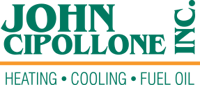.webp?width=200&height=75&name=blue-ridge-heating-air%20(1).webp)
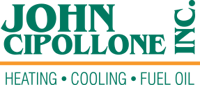





Before we start, I want to point out that we’re talking about HVAC blogs (plural!) that get found on Google.
Publishing one post, or one case study, no matter how perfect, won’t get you anywhere in the search results game.
There’s not enough "Google authority" behind one piece of content to push it to the first page of search results, let alone the first result.
Instead, you need a strategy to get your entire website to rank high.
And, once you start cranking articles out, you’ll have plenty of great content, and cover many more topics. That's what helps you climb toward the first page of Google.
There’s a lot to it, and you may also want to check out our articles, Marketing Strategies for 2020 and How Long Does Content Marketing Take?, to get a better sense of how everything works together.
But, for now, let’s dive in.
The topics you choose to write about for your HVAC blog should all live at the intersection of what you offer and what people are looking for.

Often, it’s the same thing. The difference is how you present it.
Remember, we’re talking about ranking on Google, not writing an instruction manual. Whatever you write has to match people’s search words, location and intent as closely as possible.
There are a few ways to figure this out, and ideally you’ll use a combination of all of them:
Let’s break these down further.
Simple enough! List out everything you do, and not just “heaters.”
There’s heater repairs, inspections, replacement, and installation. Furnaces, boilers, and mini splits. Each of these topics is worth a few posts.
Changing air filters is a great example of a related topic. Most people do that themselves, but you probably know more about it than the layman.
So, write about it. Better yet, record a short explainer video. People searching for answers find your site, which establishes you as the local expert. Meanwhile, you’re driving traffic to your site, which boosts your rankings.
This is where we get into the weeds. Keyword research can take hours, days, or weeks. It all depends on how many topics you have, and how far you want to drill down.
We’ve got another blog covering this topic already here.
Talk to your receptionists and sales team. Ask them exactly what questions people are asking them. This is always an eye-opening exercise.
Have them write these questions down. One of our clients started putting each question and answer on a different post-it note on the wall. Eventually those post-it notes found their way to the website where people find them all the time.
Each one of these can make a great topic. You know people are asking about it, and you get the exact phrasing they use.
Creating great titles for your HVAC blogs helps you rank and makes people want to click. It’s a combination of SEO and understanding search intent — which is also part of SEO. The keyword should be prominent, and the headline should speak to a specific question.
As an example, let’s take a great topic for late winter/early spring: Air conditioner tune-ups.
Is it enough to write a post titled, “Call Us For Your Air Conditioning Tune-Up?” Probably not.
If someone’s searching “Air Conditioner Tune-Up,” they likely have all the knowledge they need. They’re just looking for a company to do it.
That’s especially if their exact search term is more like, “Air Conditioner Tune-Up Near Me.”
In that case, you want your Google My Business game strong enough that you pop up in the Three-Pack under the map and the first set of results.
Part of doing that means having a cluster of content around the topic people are searching. The more pages where you talk about tune-ups, the more likely you’ll turn up when someone near you searches the term.
So, publish articles (again, plural) that answer questions for people early in the buyer’s journey to get them into your sales funnel.
All this tells Google you’re an authority on the subject. So, it pushes your pages toward the top.
You can easily spin tune-ups into at least two posts: “Should I Get an Air Conditioner Tune-Up?” and “Air Conditioner Tune-Up Checklist.”
These cover the same topic in different ways. And, you’re also competing for a more specific keyword.
Usually, the top big businesses and manufacturers have generalized keywords on lockdown.
Instead, aim for those niche searches. You’re more likely to get on the front page there. Use the best phrasing based on your research.
Once your blog is written, it’s time to optimize it using:
Each of these requires a post of its own. But, for now, we’ll give you the basics.
Add links to five other blogs or case studies on your site that cover the same topic. The older, the better, as it makes your site more interconnected.
Then, link to three or four outside sites that are related to the topic. This connects you to more parts of the web.
HTML tags called headers change the look of certain text on the page. For instance, the bigger headlines on here are <h2> tags and the smaller ones are <h3>.
But, more than that, they create an outline in the coding for your page. They guide the web crawlers on how to “read” what’s on here.
Again, there’s a lot more to unpack than we can shoehorn in here. But, here are some quick tips.
Use one <title> tag per page. Theses show up in the Google results, but not on the page. For your headline one the page, use one <h1> tag.
Use <h2> for each subhead. If you want to do a subhead within a subhead, use <h3>, then <h4>.
Last but not least, add alt-text, using your keywords, to all your photos This text shows up if the image can’t load, or if someone is using special software for accessibility purposes.
It also helps you show up when someone does an “Image” search. And, using the keywords here adds more strength to the page overall.
There’s more to each of these topics than we can cover in just one post. But, we hope this gives you a good starting point and helps your site rank better on Google.
If you’re looking for ways to scale this process and keep it moving, we suggest checking out our article, Creating Content That Matters. Or, drop us a line if you want to learn more about how we can help you use your content to generate leads.

About the Jack Firneno:
.webp?width=200&height=75&name=blue-ridge-heating-air%20(1).webp)