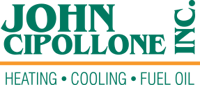.webp?width=200&height=75&name=blue-ridge-heating-air%20(1).webp)
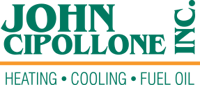





Not long ago, Facebook learned the attention grabbing power of video and quickly made sharing video content with you in your timeline a priority. And, your HVAC business page should do the same.
But, don't think you can just copy a YouTube link to your video and share that with your followers like some sort of psychopath. Doing so displays a static image of your video that folks need to click on to open the video in a new window. Not only did you not grab their attention, but you added friction to the process of enjoying your great video.
The best way to go about sharing your marketing movies is to upload the video file itself to your timeline. And, for double-bonus attentiveness points, you should consider uploading a caption file with it since most Facebook users are scrolling about with the sound muted on their devices.
Here's the right way to share your awesome HVAC marketing video on Facebook:
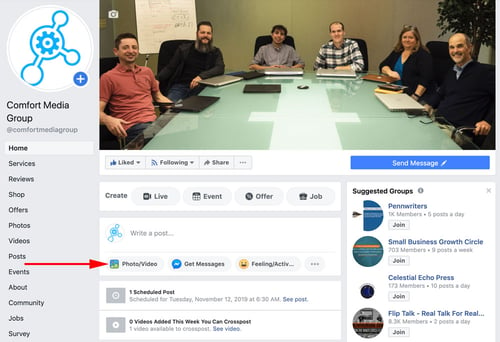
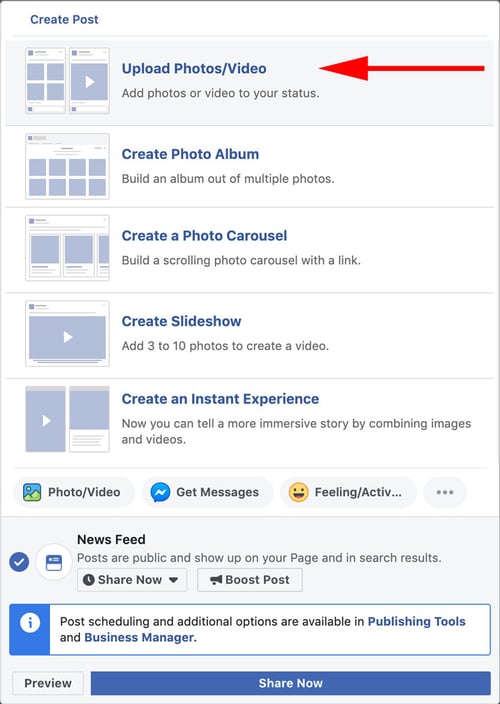
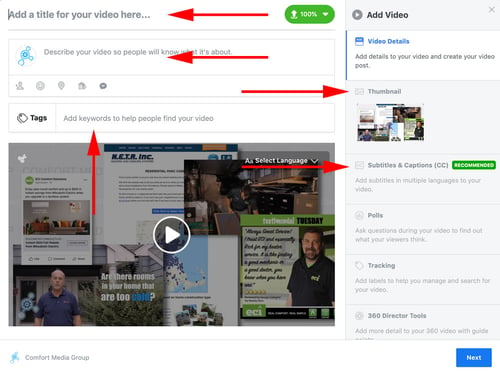 For most cases, when sharing your video on Facebook we recommend adding the following information to make your video easy to find and understand.
For most cases, when sharing your video on Facebook we recommend adding the following information to make your video easy to find and understand.
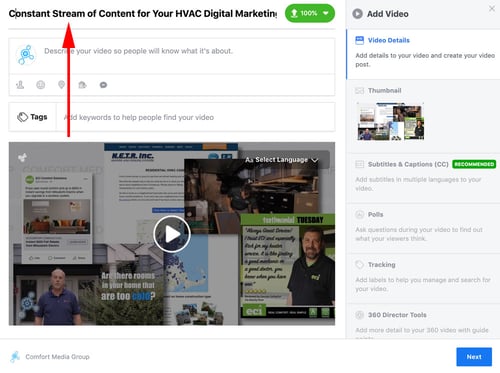 Make your title descriptive, but succinct.
Make your title descriptive, but succinct.
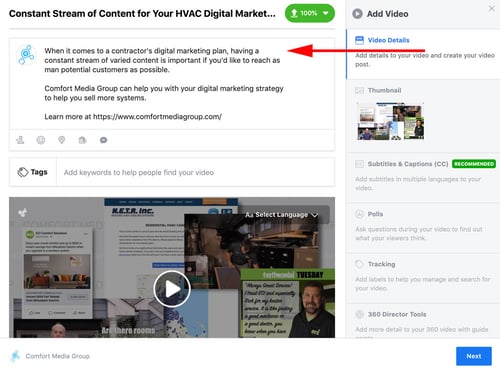
Add anything you think viewers should know, including links to your website and relevant content.
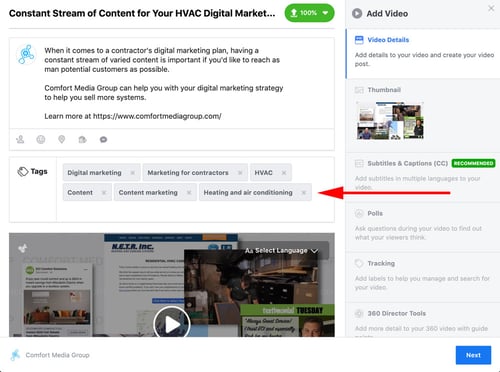
Choose keywords that you think people who will find your video helpful would use in a search.
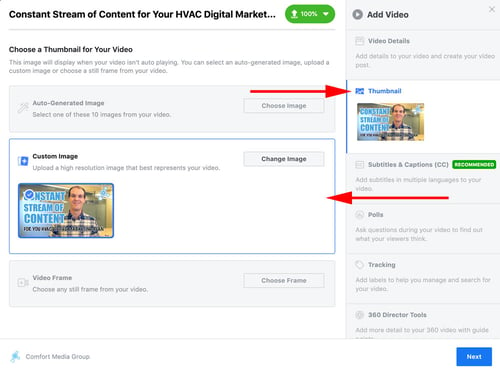 When you click on the "Thumbnail" section of the dialogue box, you'll be presented with a larger main window where you can choose to select from a group of randomly generated thumbnails, upload a custom image, or pick a still frame from the video itself.
When you click on the "Thumbnail" section of the dialogue box, you'll be presented with a larger main window where you can choose to select from a group of randomly generated thumbnails, upload a custom image, or pick a still frame from the video itself.
Ideally, you should be creating a specific and descriptive thumbnail image for every video you make.
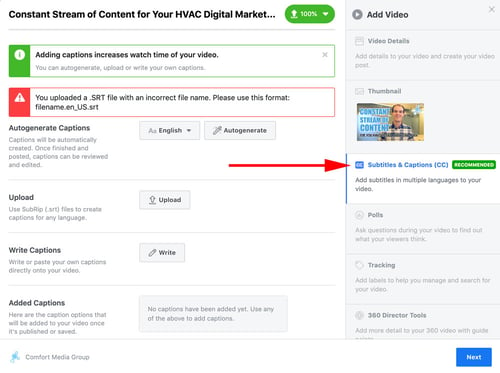
Upon selecting "Subtitles & Captions (CC) in the right side bar, you'll be given three options: autogenerate captions, upload, and write captions.
When uploading a caption file, make sure the name of the file is in the following format "filename.en_US.srt"
Captions are often overlooked, but are both convenient for your viewer and a boon to your video's SEO. Don't skip it. You can read more about the importance of captioning your videos in a blog we wrote here.
That's it! Once you're finished adding those details, you're ready to publish or schedule your post.
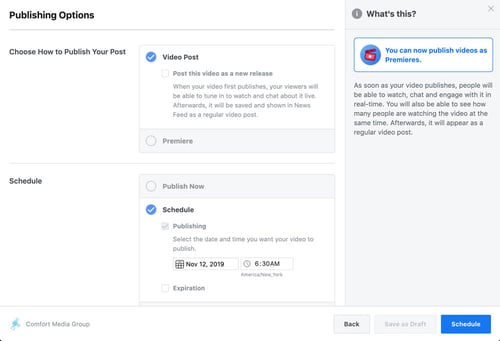
Contact Comfort Media Group today for help with creating videos, blogs, and all kinds of content for your website and social media, including Facebook.
Be a Better Marketer, Video Marketing, Social Media Marketing

About the Dan Kelly:
.webp?width=200&height=75&name=blue-ridge-heating-air%20(1).webp)