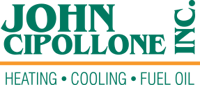.webp?width=200&height=75&name=blue-ridge-heating-air%20(1).webp)
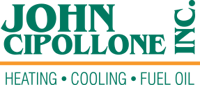





Video is an incredibly effective form of marketing for contractors and the secret is out. If your local competition still isn't yet using video for their marketing, it's just a matter of time.
In this crazy future anyone can whip a phone out and start recording relatively decent quality HD video.
But, if you want your videos to stand out from the crowd, there are a handful of good habits to learn that can increase the quality of your videos no matter what kind of camera you're using.
We prefer using DSLR or mirrorless cameras when shooting video. You can see what we use here. While professional cameras produce the best quality images, they're also expensive and come with a learning curve.
For some the cost and accessibility of dedicated cameras for video is prohibitive, especially while there's a perfectly good camera in their pocket that's also way more convenient.
Whether you're shooting on a Panasonic mirrorless camera or the iPhone27, the tips below translate across the board while you're taking video no matter what device you prefer shooting with.
Most of us don't receive basic photography training and tend to point and snap without giving much thought to framing the shot. For both video and photography, perhaps the most important framing technique is referred to as "the rule of thirds".
The rule of thirds states that you should mentally divide your frame in thirds, both horizontally and vertically. Then imagine a grid, like a tic-tac-toe board in your frame (your camera may have a function that does this for you).
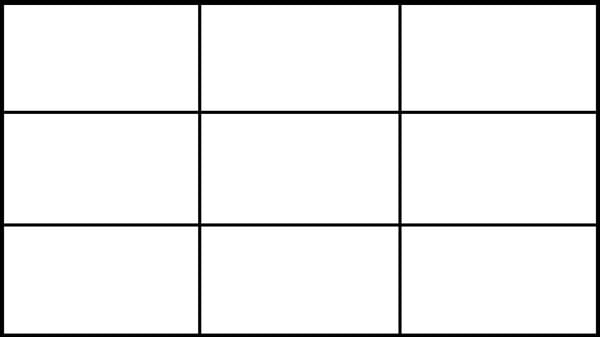
The idea is that placing your subject or key elements along those grid lines makes for a more interesting image.

If your subject is a human subject make sure to give him or her the proper amount of headroom. Give too much and risk making them look like they're sinking; not enough and risk crowding the frame or cutting part of the subject's head off.
A general rule of thumb here is to keep your subject's eyes lined up with the upper-third vertical line. Or, if you want your talent to fill more of the frame, imagine three or four fingers stacked vertically on their head and give about that much room. 
Audio for Video Rule #101: Don't rely exclusively on the audio from the built-in microphone of the camera taking the video.
Cameras are notorious for featuring poor quality on-board microphones. Even if they were of higher quality, they would be more prone to picking up internal camera noise, subject to wind distortion, and would likely be too far from your on-screen talent to capture good audio anyway.
They key is using a dedicated, quality microphone placed as close to whomever is speaking as possible. Since contractors rarely employ boom pole operators, we've found that using lavalier mics (sometimes referred to as lapel mics) work best.
 After experimenting with other lavalier systems, we've settled on the Tascam DR-10L Portable Digital Audio Recorder
After experimenting with other lavalier systems, we've settled on the Tascam DR-10L Portable Digital Audio Recorder
with Lavalier Microphone as our go to audio device.
Not only are "lav" mics mostly convenient, but they also resist picking up audio from more than about a foot away. That can be handy if you're on a noisy job site.
There are a bunch of different types of mics we use and you can see all the microphones and equipment we use in our guide here:
You don't necessarily need studio lighting or a full three-point lighting setup for most of the videos you'll be producing, but splash of light is an easy way to make your footage look a lot more professional.
Contractor video can have many different formats from interviews, to how-tos, to case studies and more. Indoor locations also vary and can include places like your office, a customer's living room, basement or attic.
 When you're in it, my basement seems pretty well lit, but it doesn't come across that way on camera leaving the subject (yours truly) covered in shadow and blending into the background.
When you're in it, my basement seems pretty well lit, but it doesn't come across that way on camera leaving the subject (yours truly) covered in shadow and blending into the background.
This can make things a little tricky so having a couple of LED lights for video in your kit is a good idea. Modern LED lights are small, powerful, and can be placed in all sorts of different locations.
 Even using one inexpensive LED light can dramatically change the look of your video while emphasizing your subject and separating him or her from the background.
Even using one inexpensive LED light can dramatically change the look of your video while emphasizing your subject and separating him or her from the background.
You can mount one on almost any camera. Or you can use tripods to place the lights where you need them.
If your'e without a helper to hold a camera steady for you it can be tempting to film yourself with your phone, selfie-style.
A handheld camera look can be used for some situations, but the resulting footage may end up shaky and distracting; unless, of course, you're using a camera that is specifically built to be stabilized while handheld.
Using a tripod will achieve a more professional look even if they're not always convenient to lug around.
 A tripod can help you frame your shot better and give you more freedom to move and use both of your hands.
A tripod can help you frame your shot better and give you more freedom to move and use both of your hands.
Attaching your camera to a motorized gimbal is also an option, but they can be heavy and expensive. An alternative is to use a tripod that can be handheld.
 The versatile GorillaPod can be used in multiple ways; handheld, as a small tripod, or use its flexible legs to mount it to all sorts of things.
The versatile GorillaPod can be used in multiple ways; handheld, as a small tripod, or use its flexible legs to mount it to all sorts of things.
For contractors the digital age has pushed a lot of professionals into roles they never would have imagined twenty years ago like blogging, designing websites, and producing video.
We hope these simple video production tips can help boost your video capabilities, increase your confidence to put yourself out there, and up the game for your competition.
If you want to learn more about the video equipment we use, you can download our HVAC video equipment guide by clicking the button below.

About the Dan Kelly:
.webp?width=200&height=75&name=blue-ridge-heating-air%20(1).webp)